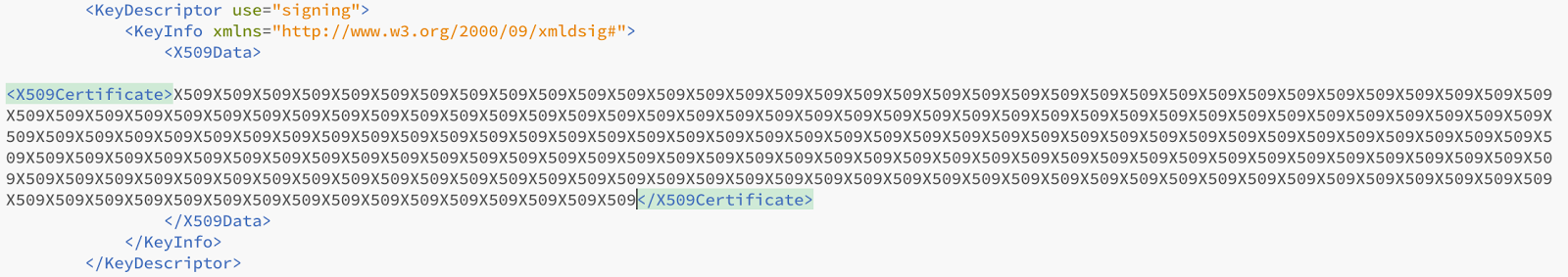Upgrading Salesforce SDK App to Android Studio
As some of you would have noticed, there is no easy way to integrate the project created/upgraded using "forcedroid" into Android Studio. After some struggle, I followed below steps to acheive this. 1. Make sure you are on the right Cordova version. As of Salesforce Mobile SDK 3.3, Cordova 3.6.4 is supported. If you have Cordova 4, you have target your platform Cordova platform add android@3.6.4 To check the current version use - cordova platform 2. If you have made earlier attempts, please remove all references to gradle and studio project settings. rm -r .idea find . -name "*.gradle" -type f -delete find . -name "*.iml" -type f -delete 3. Also, remove any intermediate builds generated. I cleared the build folder using rm -r build 4. Now to make sure all the references correctly placed, open the project in Ecclipse and check if the build is working properly. 5. Now open import the project into android studio Open a N